Conducting audio or video interviews with Positly
Platform Selection and PII Guidelines
Depending on the platform you choose, the way to do audio or video interviews with Positly is a little bit different. You can read more about choosing a platform on Positly here. Firstly, since doing audio or video interviews, you might be collecting names, email addresses, photos, audio, or video, those are considered to be personally identifiable information (PII) in Positly. You will need to follow our PII guidelines when doing a recruitment for audio or video interviews.
There are two types of interviews that you can do with Positly: Instant interviews and scheduled interviews; we will be covering both types below.
Instant interviews
Instant interviews are conducted on the spot, with no need for scheduling or pre-screening. They’re ideal for gathering quick insights from a general audience, offering real-time feedback without the delay of setting up an appointment.
Instant interviews are great when you don’t need to do pre-screening and are targeting a general audience.
To set up an instant interview simply:
- Create a Run in Positly
- Make sure to limit the run to 1 completion and set the estimated time to complete it a little bit higher than your interview time; this is to make sure that they are not running out of time when coming back to Positly.
- Write a very clear Activity title and description for Participants
- Include a link to your call (we recommend using either Appear.In, Google Meet or Zoom)
- Start the call and make sure your Completion link is on hand
- Publish your run and wait for a Participant to appear – often within a minute!
- At the end of the call use the chat window to share the Completion link with the Participant and instruct them to click it to complete the interview and receive their incentive
Note: There is no difference whether you are using our Microtaskers or Panel Participants platform when doing instant interviews in Positly since participants will be paid using the Completion Link.
Scheduled interviews
If you need to screen a Participant or want to schedule the interview for a specific time then you can do this by creating an interview booking Activity. This is a simple survey that checks their eligibility and then asks them to confirm a suitable time.
Note: There is a little bit of difference when you are doing scheduled interviews in Positly, depending on the platform you chose.
If you are using Positly’s Microtaskers platform:
- Let’s say you are planning to do:
a. 5 interview scheduled
b. 1-minute screener survey
c. 2-minute survey for participant to book the call (let’s say you are planning to pay them $0.25 per completion)
d. 25-minute call with the participants (let’s say you are planning to to pay them $10 per interview)
- Create a Run in Positly. Reflecting all the requirements of your study, for example:
– Number of completions (the number of scheduled interview)
– The estimate time to complete the survey (remember, this is not the time to complete the interview)
– The payment per activity completion (remember, this is not the interview compensation)
- Make sure to state clearly in the Activity title and description that this is to schedule an interview and what bonus they will receive on completion of the interview.
- Make sure you automatically record the Participant ID so that you can Message and Bonus the Participant later).
- Include your screening criteria (if applicable).
- Make sure you pay a small incentive amount that covers the cost of filling out the short screening survey – everyone who fills out the short screening survey must be paid for doing that survey even if they don’t agree to an interview (not the full amount you’re offering to conduct the whole interview).
- Ask a Participant to pick a suitable time.
- Include the Completion link so that they can be approved for completing the screening and booking Activity.
- Send a Message to the Participant to confirm the time and the link to the call (or phone dial-in details).
- After the call is complete, you can use the Participant ID to send a Bonus to the Participant.
If you are using Positly’s Panel Participants platform:
- Let’s say you are planning to do:
a. 5 interview scheduled
b. 1-minute screener survey
c. 2-minute survey for participant to book the call (let’s say you are planning to pay them $1.24 per completion)
d. 25-minute call with the participants (let’s say you are planning to to pay them $10 per interview)
- Create a Run in Positly. Reflecting all the requirements of your study, for example:
– Number of completions (the number of scheduled interview)
– The estimate time to complete the survey (remember, this is not the time to complete the interview)
- Make sure to state clearly in the Activity title that this is to schedule an interview and what bonus they will receive on completion of the interview.
- Include your screening criteria (if applicable).
- You will need to collect the participant’s email address and PayPal address (or whatever payment method you use); this serves two purposes: to send them a reminder for your interview schedule and, most importantly, to pay them for the interview compensation.
- You can use a booking system like Calendly, or Google Appointment Scheduling. Or simply ask a Participant to pick a suitable time.
- Include the Completion link so that they can be approved for completing the screening and booking Activity.
If you’re wondering what this experience is like, here is an example screening and booking activity (select “Diabetes”).
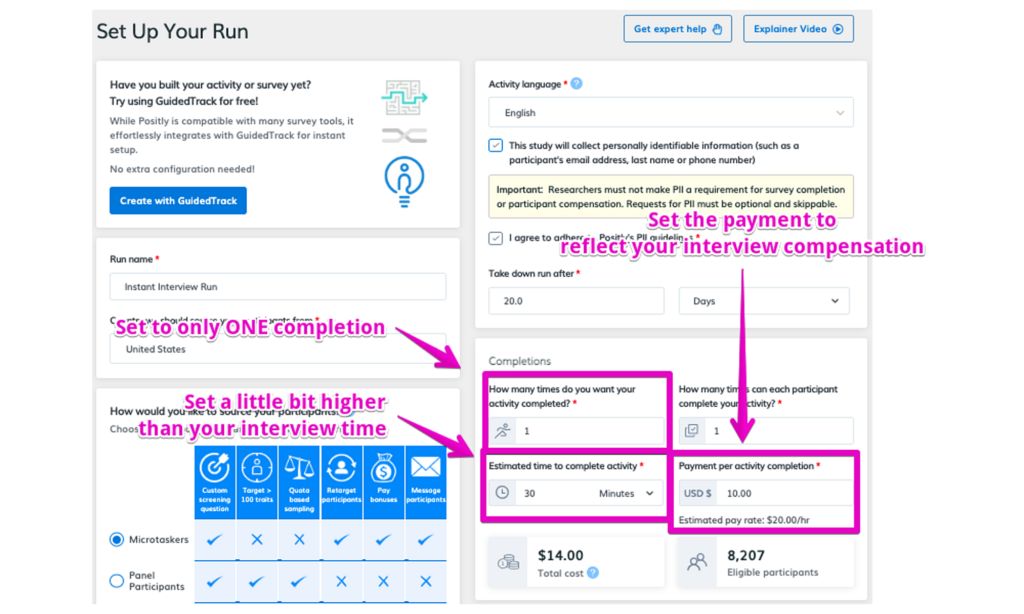
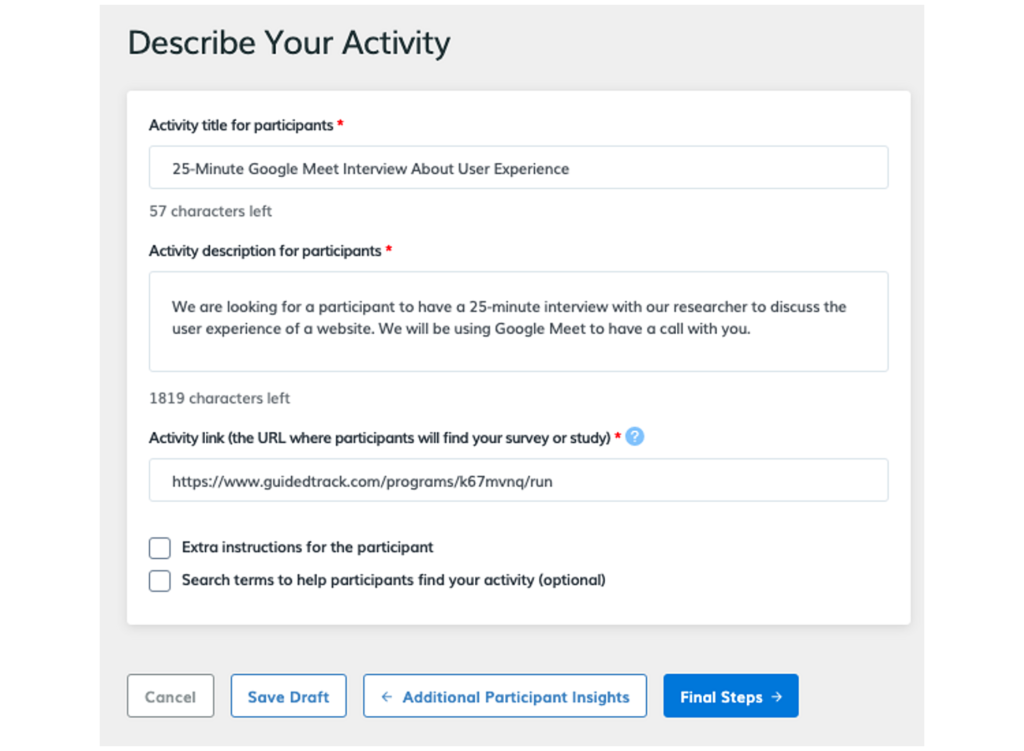
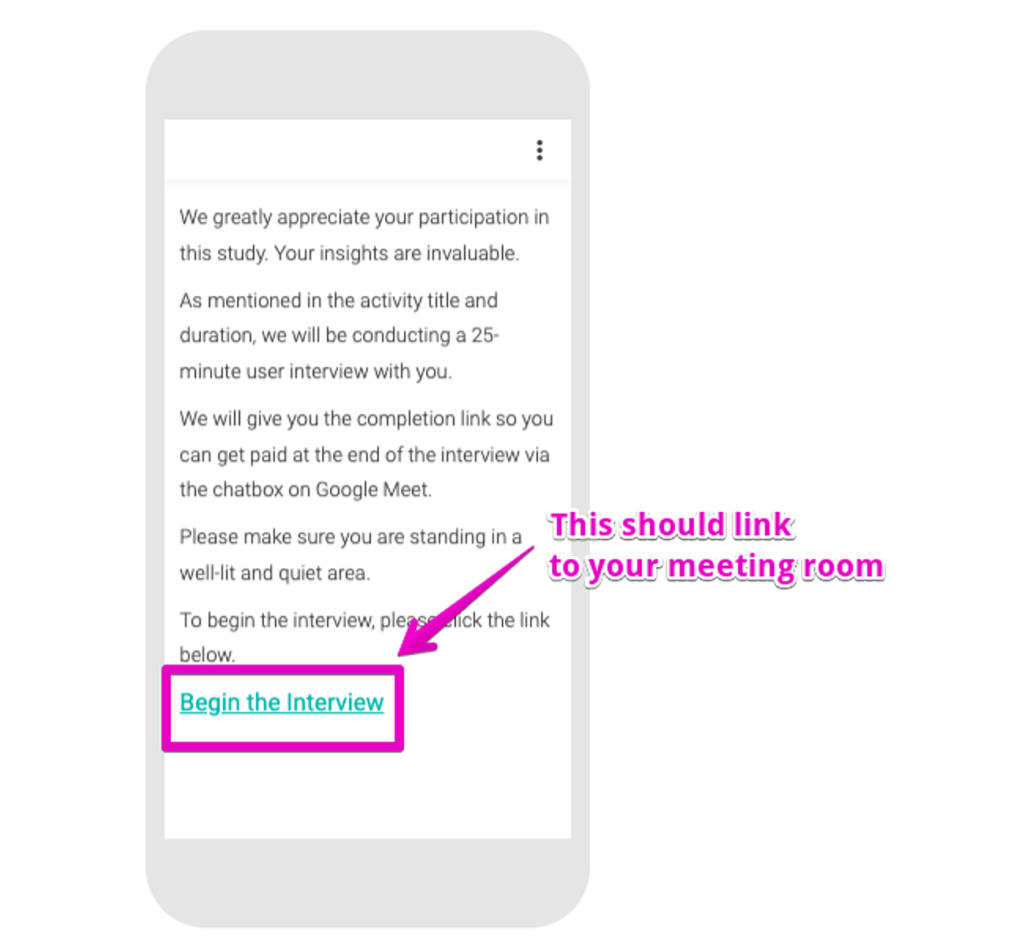
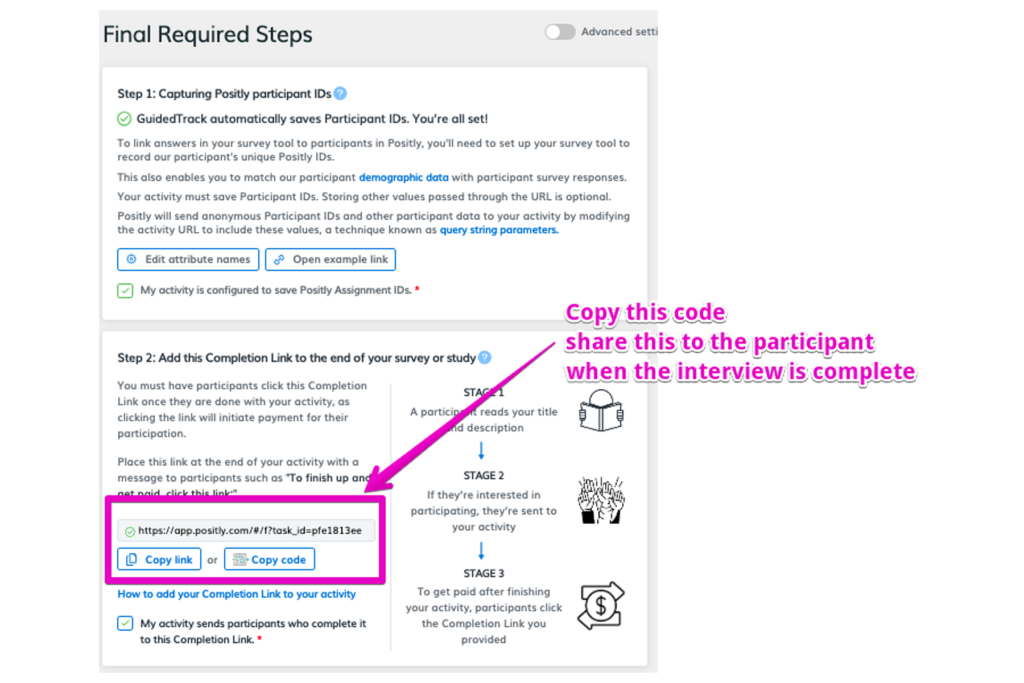
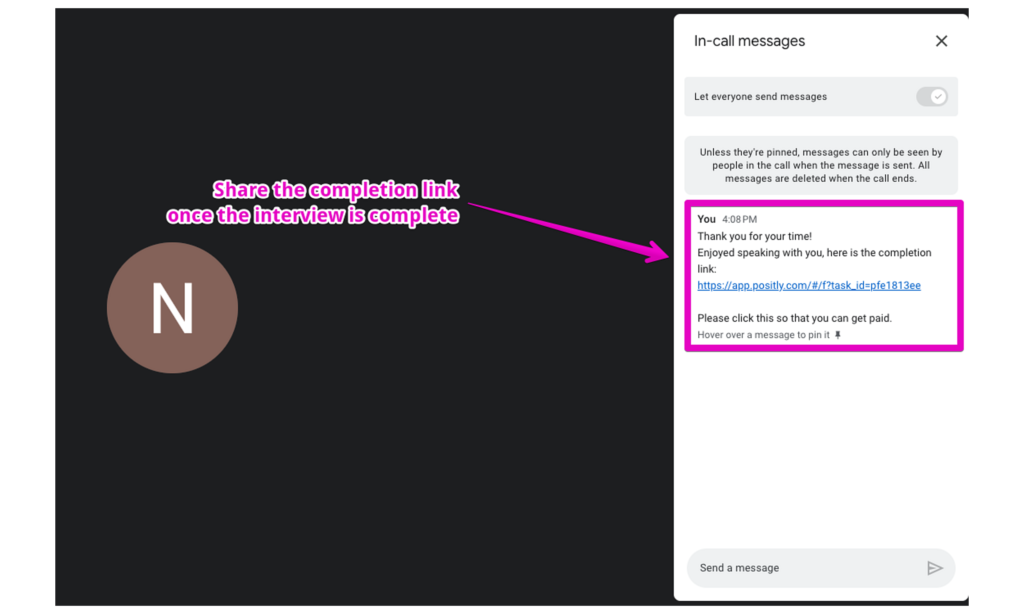
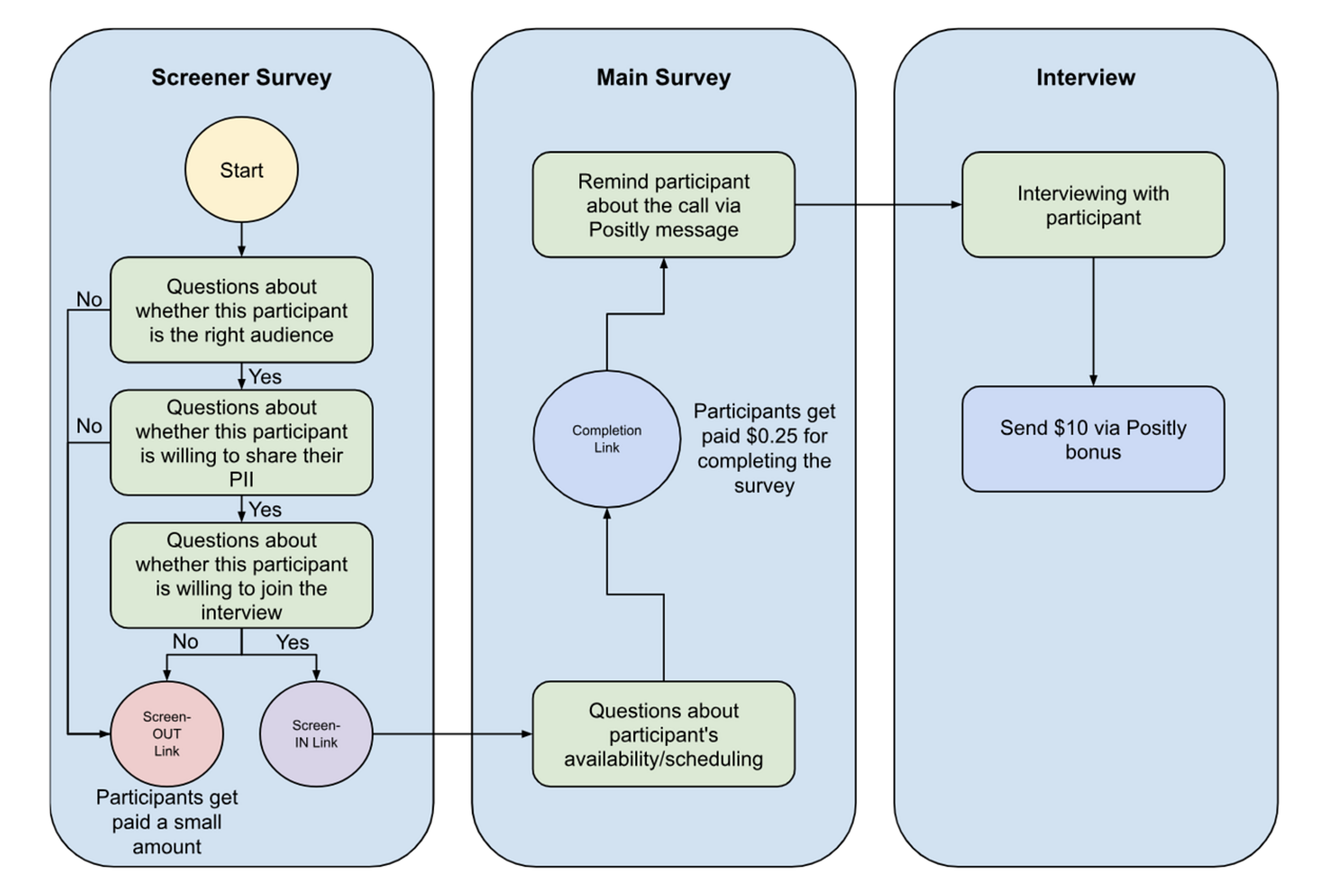
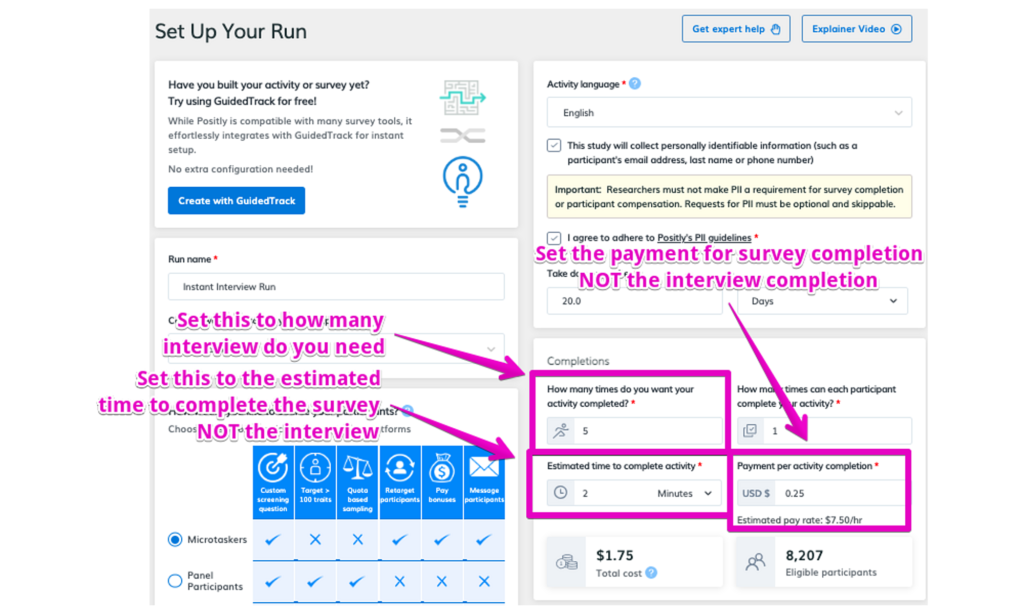
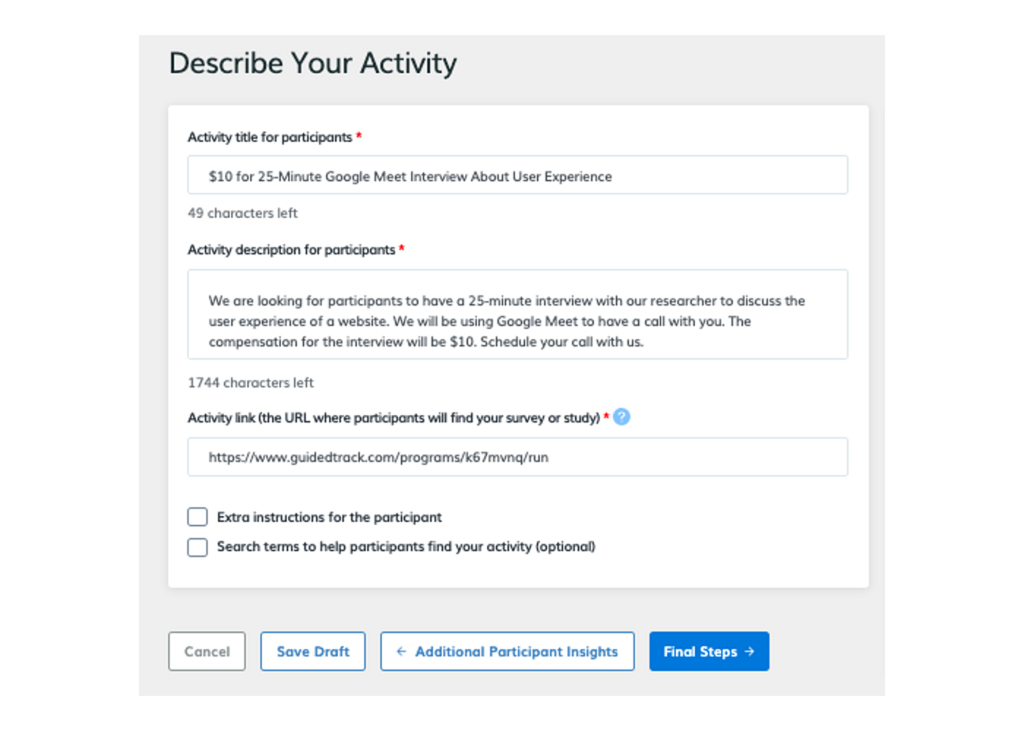
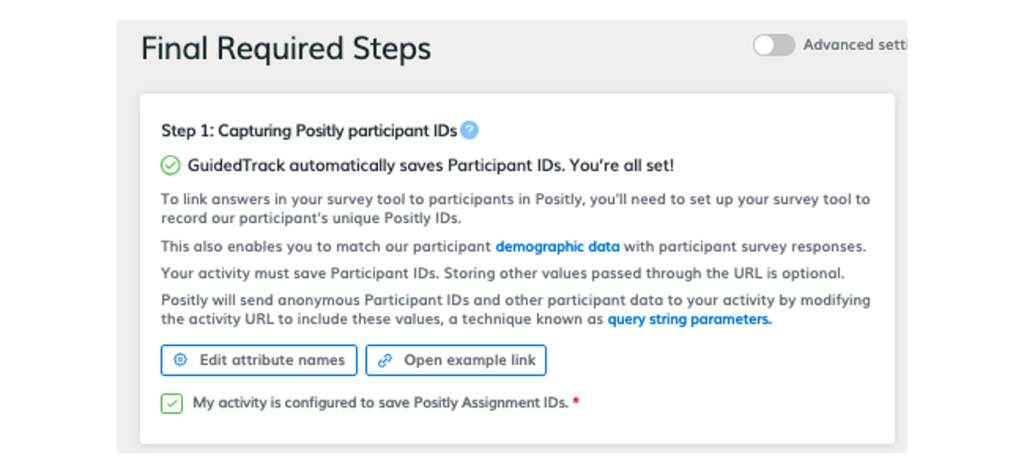
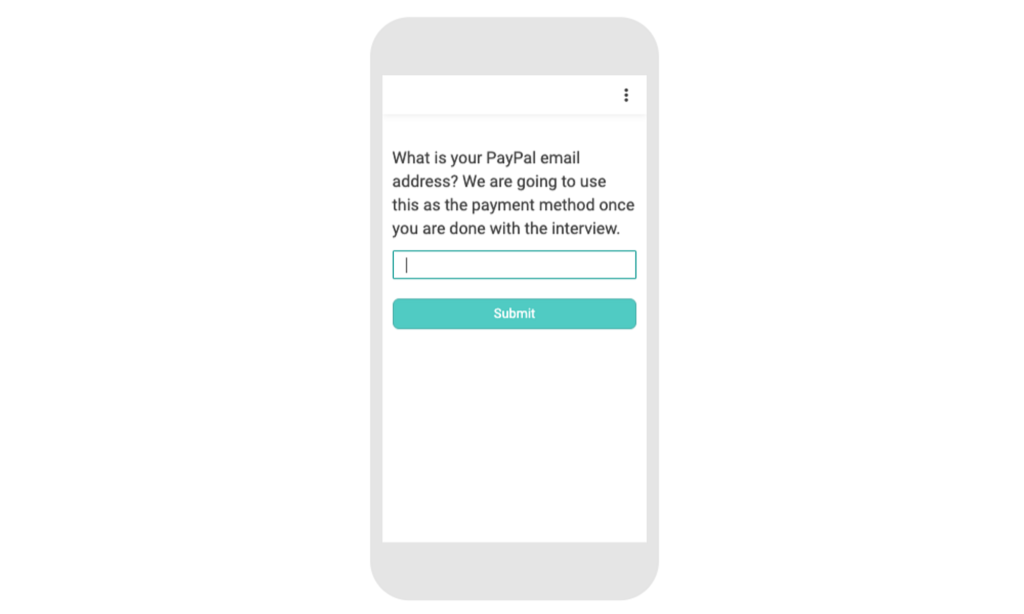
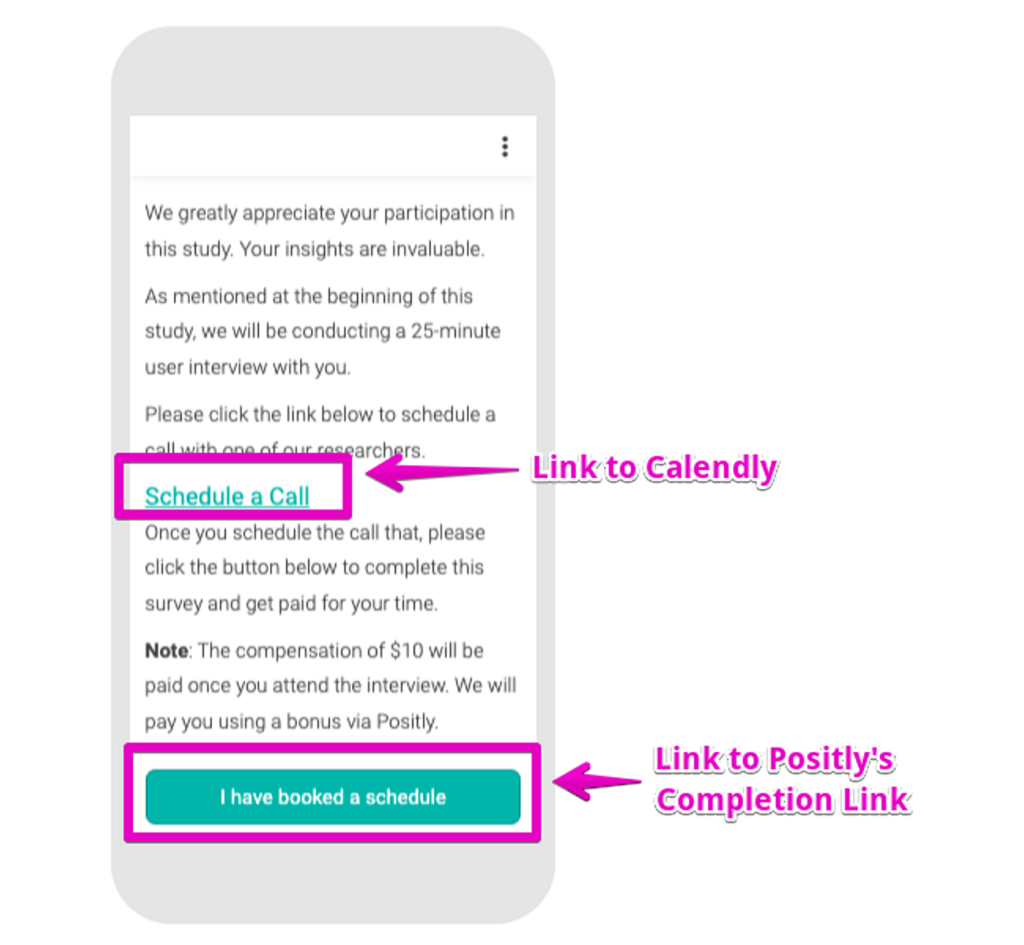
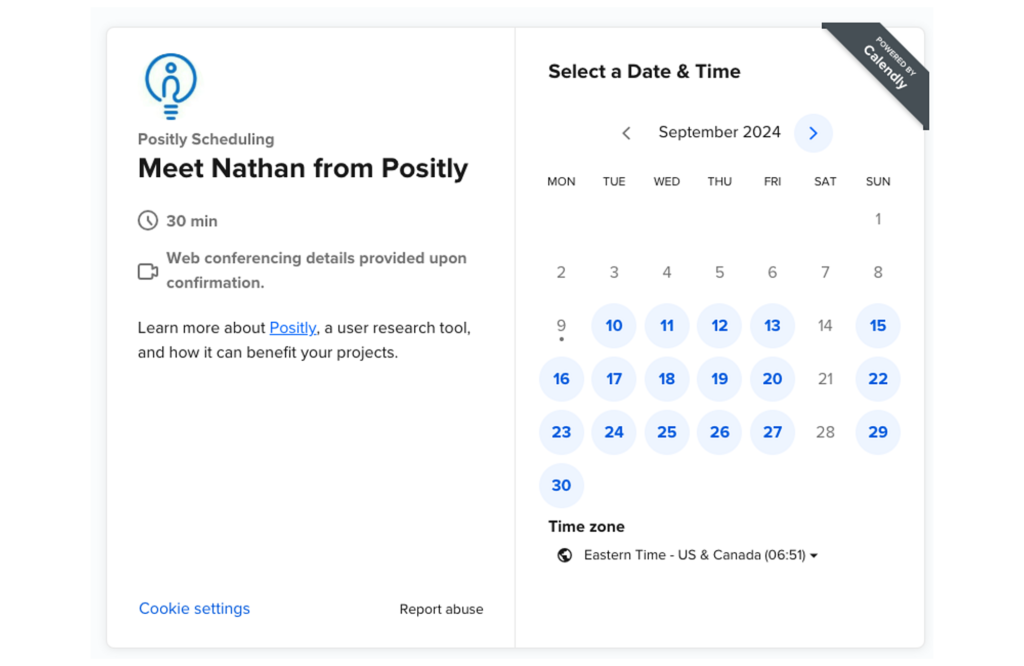
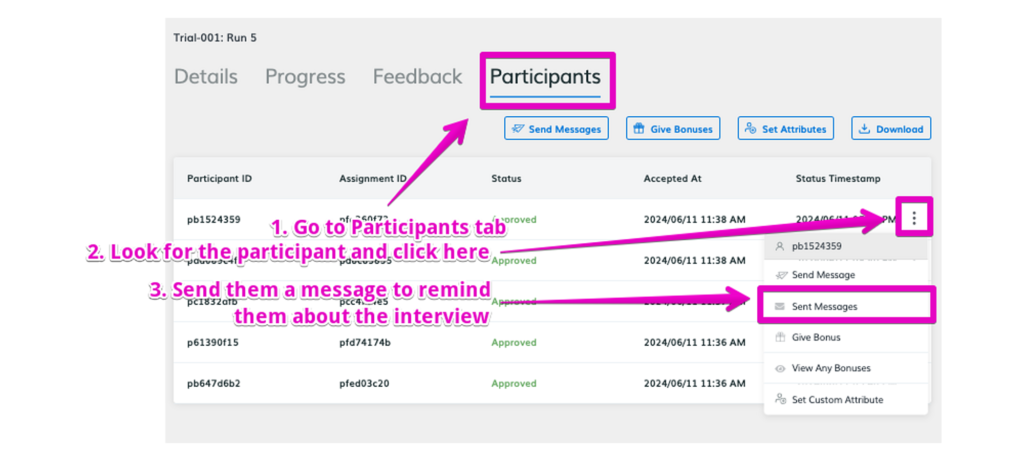
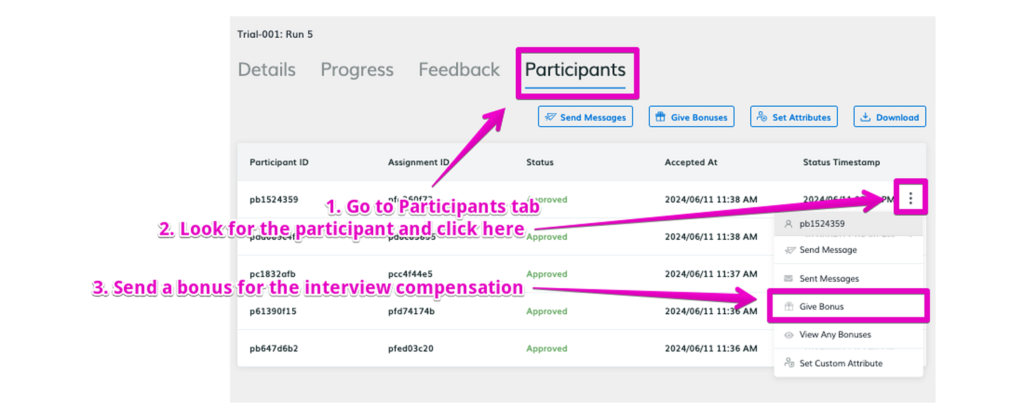
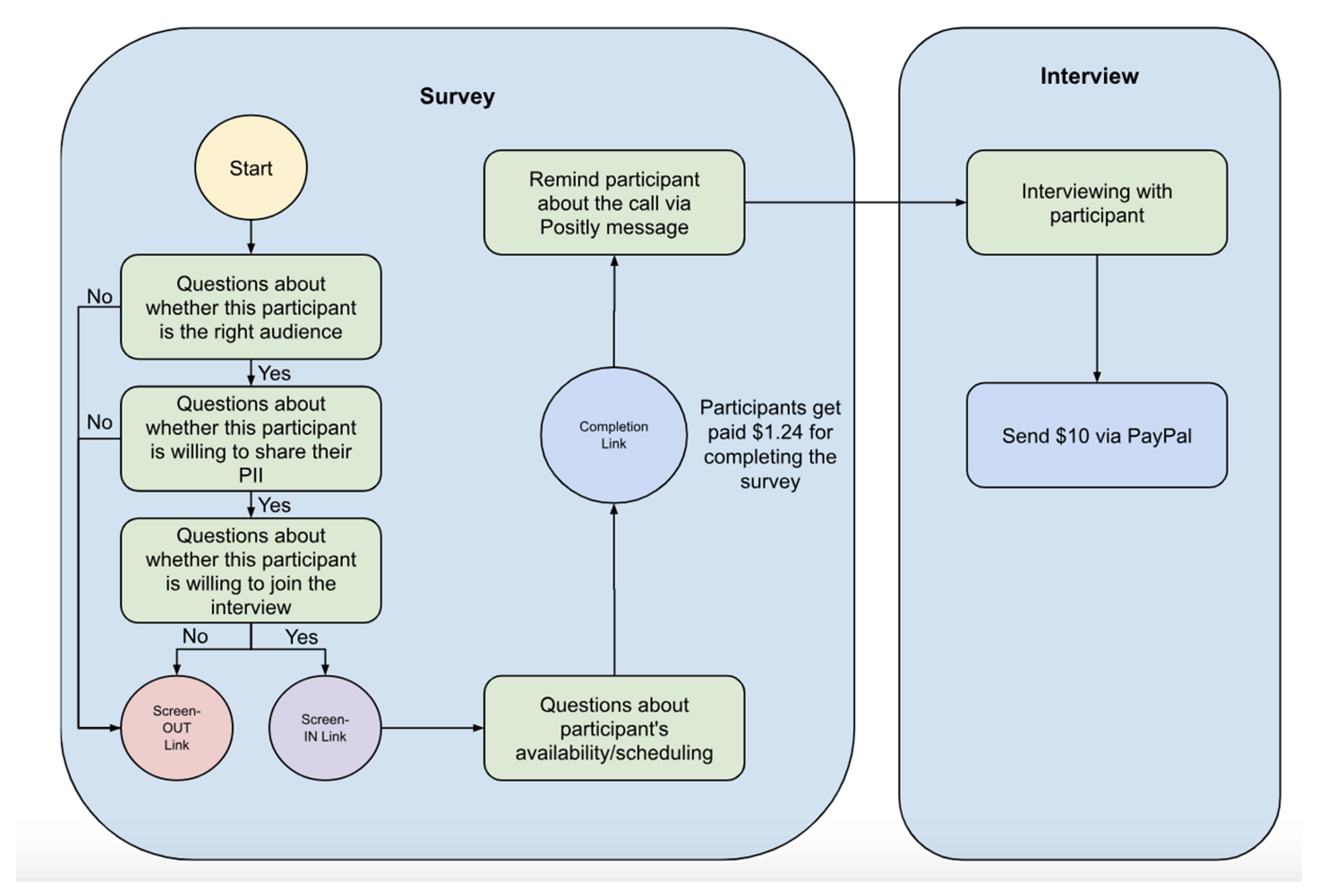
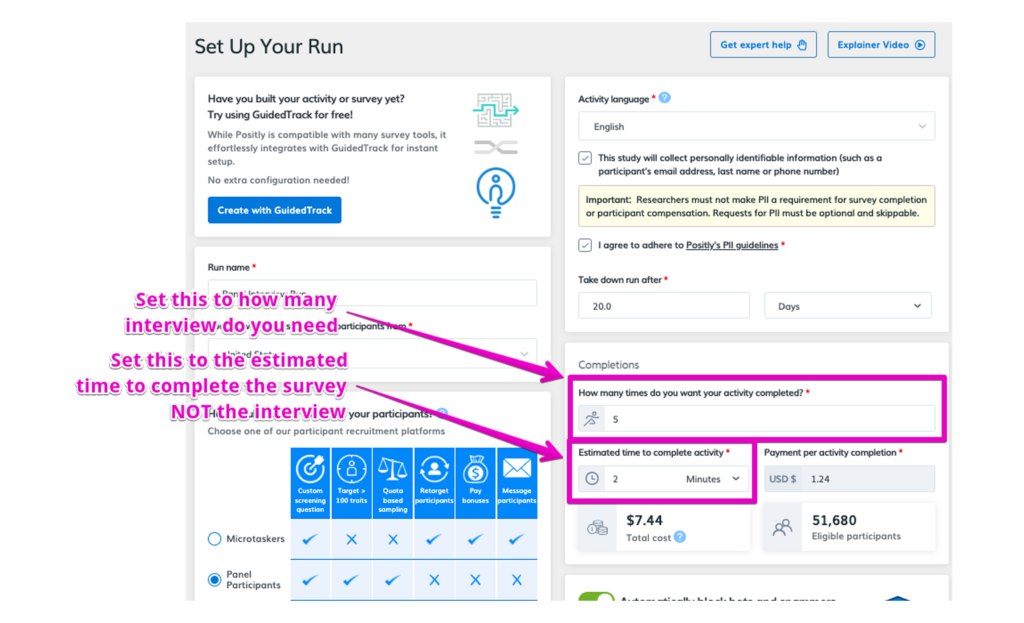
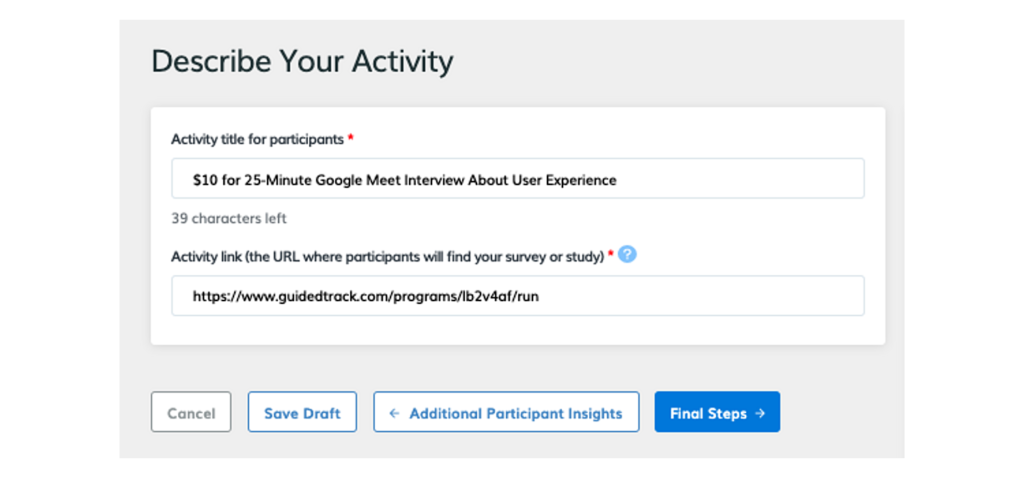
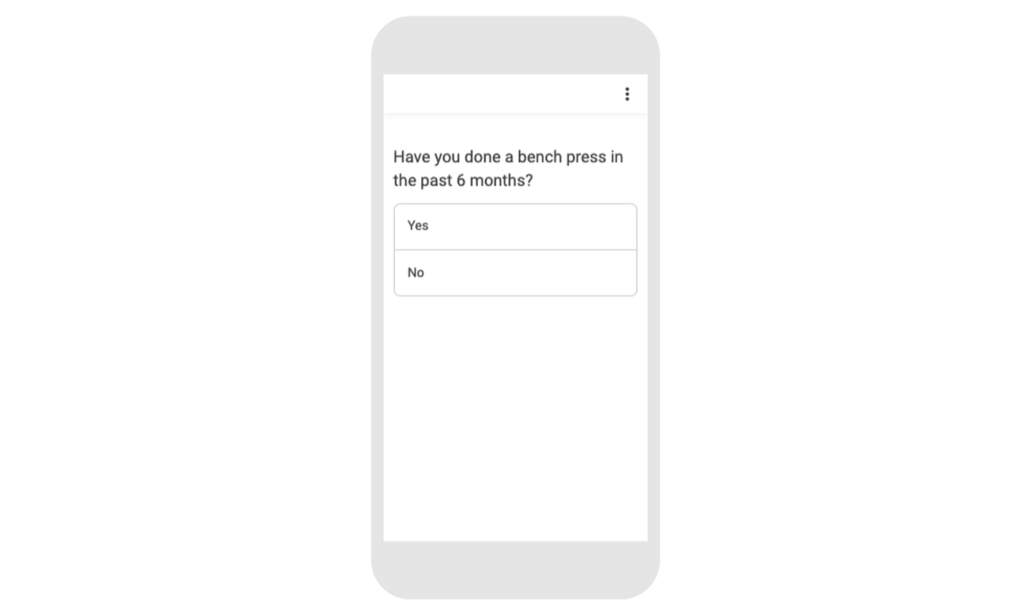

 -1
-1